Happy New Year, Geek Fans! It’s 2022 and we’re sure we’re not alone in saying that we’re well and truly ready for a great year. To kick things off we’ve got some handy tips on how to tidy up your mobile phone! #StartFresh
Having a clear-out can be hugely uplifting. It makes you feel less bogged down with stuff, which is why it’s a great idea to clean out your closet, garage, spare room, and junk draw every year or so. But don’t forget to tidy up your phone as well. We often download apps and files, take photos and videos, and more, but rarely go back and remove these things once we no longer use them. The wonders of modern technology mean that our phones have the space for this software, but holding onto it all can also slow down your phone’s speed and performance.
Here are four ways to tidy up your phone for a fresher start to the New Year.
Clear the cache
Every time you visit a website or app, your phone loads data such as images and files to the cache. This means when you revisit those websites or apps, it will load faster. However, over time, that cache can become full to bursting with data that you won’t ever use again, or only use very rarely. So by clearing it, you’ll remove data that you don’t need.
On Samsung phones, you’ll usually find this under the ‘Apps’ section of your Settings. Click into the app you want to check, tap ‘Storage’, then hit ‘Clear Cache’.
On an iPhone, head to your Settings then scroll to ‘Safari’. Then hit ‘Clear history and website data’.
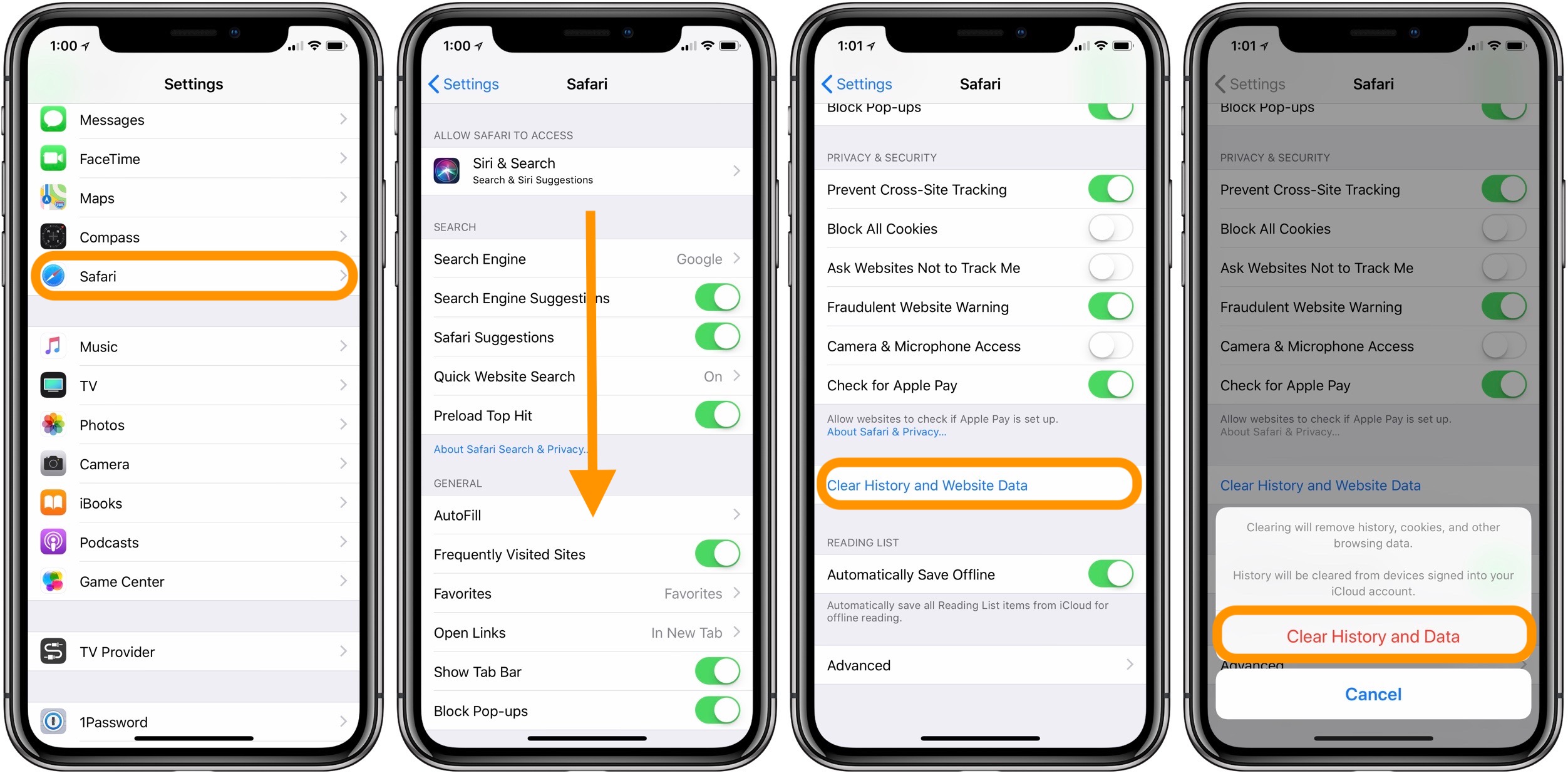
Marie Kondo your photos and videos
Another way to tidy up your phone is to sit down with a cuppa and scroll all the way back to the start of your photo gallery.
There are often photos and videos we take then forget about, and while you’ll definitely want to keep plenty of them, you can make some room on your phone by deleting double-ups and anything that ‘doesn’t bring you joy’. Alternatively, move the bulk of your photo and video library to the cloud or your laptop, then keep only minimal items on your phone.
How to move your photos and videos to iPhone iCloud
How to move your photos and videos to the Google Photos app
Delete unused apps
Do you still have Angry Birds installed on your phone from when it was all the rage years ago?
There are probably several apps, if not more, that you wouldn’t even notice if they disappeared. Go through your phone and see which of your apps you forgot were even there, then delete them. Don’t forget, it’s not exactly difficult to re-download them should you ever need them again!
Delete message threads
A few texts don’t take up much data, but lengthy message threads – especially those filled with photos, videos, and gifs – can take up a surprising amount of space. In many cases, you’ll be able to simply delete entire chains of texts and chats in messenger apps. There may be somewhere you prefer to save texts or photos, so you can always download them, take screenshots, or simply allow those ones to take up space and delete others instead.
Run out of space on your iPhone or iPad? Check our tutorial on how to free up and optimise your iPhone/ iPad storage

And if you try these tips and still find that your phone seems sluggish, ask a Geek to take a look. Call us on 0800 4 GEEK (0800 424 335) or book a Geek online here.
