Hi, Geeks! We know many of you are looking forward to trips away and holidays now that the border is properly open at last. Check out our top tips for staying cyber safe on your travels!
There’s nothing quite like cold, rainy weather to get you thinking about taking a holiday. Whether you’re planning an overseas trip to somewhere warmer, or just somewhere else within Aotearoa, many Kiwis are busy organising holidays over the coming months. To ensure you remain cyber safe while travelling, consider these six top tips for safe travel.
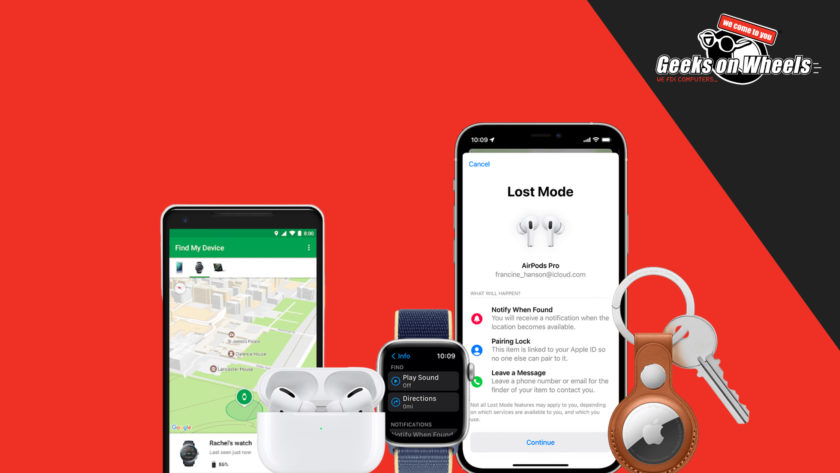
Enable the ‘Find My Device’ feature on your smartphone
Being out of our normal routines and in new places can make it easier to misplace your smartphone. So before you head away, enable the ‘Find My Device’ feature on your phone and on any other devices you’re taking with you, such as tablets.
It enables you to sign into your account on another device (such as your laptop) to locate your phone. It will make your phone ring even on silent mode so you can hear it nearby, and will show you where it is on a map in case you’ve left it behind somewhere. However, it only works with the feature switched on.
This feature is available on Android phones and Apple phones.

Use 2FA
2FA, or two-factor authentication, is a simple safety trick you can add to your devices. We recommend using it at all times, but especially so when you travel.
This feature will ask for two factors when you log in to your accounts. This is especially important for banking, email, and social media.
Of course, you should also include a pin or fingerprint verification to unlock your device in the first place.

Use a VPN
A VPN is a virtual private network, and essentially allows you to use a public network (such as hotel WiFi) as if it were a more secure, private network.
This is useful if you’ll be using public networks at airports, cafes and accommodation, and can be especially helpful if you are logging into accounts that contain sensitive information (such as banking and email).
A VPN can also give you access to location-restricted content. For example, you’ll still be able to access your New Zealand Netflix account even when you travel overseas.

Turn off Bluetooth connectivity when it’s not in use
We often leave our Bluetooth on at home in order to play music, but it’s a good idea to turn it off when you’re on holiday. In fact, it’s always best to keep it off when you’re not directly using it. That’s because Bluetooth can offer an easy gateway to access your device for hackers.
It can be tricky to remember since we so often use Bluetooth while on holiday for sharing photos and playing music, but it’s a good habit to get into if you can. Not to mention, keeping your Bluetooth switched off can help to save battery.

Be extra mindful of scams
Travel usually comes with plenty of bookings. For everything from rental cars to activities, it’s hard to get by without booking certain activities and amenities in advance.
Of course, we’re always on the lookout for a good deal, but that’s exactly why it’s so important to be extra mindful. A cheap car rental that seems too good to be true? It might just be.
Take the time to research what you’re booking first. Look at the company/brand reviews online, explore their website to check for typos and weird grammar (a common sign of a scam), and always book on the official company website (rather than a third party) whenever possible.

Install and update virus protection
Before you head away, make sure to install virus protection on your devices, or update your existing software. This will help to ensure everything is up to date, so that you’ll have some level of protection against spyware, adware, ransomware, viruses, and other malware.
Malwarebytes is a good option for your devices and even offers a free base-level version.
Need help?
Geek Helpline is a phone call away if you experience something ‘phishy’ on the road. Get quick IT help from anywhere you go. Sign up for Geek+ to get unlimited access to our Geek Helpline on 0800 424 335.
